Step 1: SignIn your Blogger account and from the Dashboard of your account go "Design"
Step 2: Then Click "Edit HTML"
Step 3: Now backup your template by clicking "Download Full Template"
Step 4: By clicking F3 search the following code
<b:include data='blog' name='all-head-content'/><meta content='Blog Title Here' name='title'/>
<meta content='Description' name='description'/>
<meta content='Keywords Here' name='keywords'/>
<meta content='Blog Languare' name='language'/>
<meta content='15 days' name='revisit-after'/>
<meta content='Blog Author Name' name='author'/>
<meta content='Blog Owner Name' name='owner'/>
<meta content='INDEX,FOLLOW' name='robots'/>
<meta content='(c) 2010' name='copyright'/>
Check the following picture for more help.
Change the red portion of the above codes with your blog information.
Step 6: Save your changes.
That's it. Now go Meta Tag Analyzer for checking your blog meta tags. I hope you will like this.



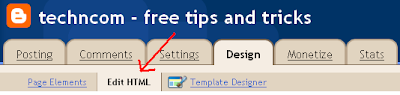

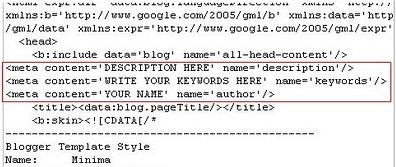
Tidak ada komentar:
Posting Komentar